Her er Intels nye Graphics Command Center

Intel har annonceret et early-access program til deres nye Graphics Command Center-applikation.
Kontrolpanelet til Intels integrerede og kommende diskrete grafik, har fået et frisk moderne look.
En forenklet tilgang er noget der uden tvivl vil falde i god smag hos brugerne.
Flere funktioner vil ifølge Intel støde til, når vi kommer tættere på 2020 Intel Xe diskrete grafiske lancering.
Du kan download den nye app via Microsoft Store HER
Intel fortæller:
We asked, you answered. You’re tired of our ‘old, boring, corporate-looking’ Graphics Control Panel. We were too and we designed a completely new one from the ground up! We’re incorporating the changes you – the gamers, home theater enthusiasts, professionals, and everyday tinkerers requested. Using a phased approach, we’re rolling out something we’re proud to share with you: introducing the Intel® Graphics Command Center.
You told us how confusing ‘tongue twister’ features like tessellation and anisotropic filtering can be to understand, so we created a robust help option tailored to simplifying it all. Take all the guess work out of game and media tuning with visual guidance on what each feature does, and how it impacts your experience.
We’re really just getting started. We’ll be introducing many more features and functions in later phases and will keep the improvements coming, to give you the best possible experience we can. Please check it out and remember to let us know what you think. We recommend updating your Intel graphics driver to the latest version, which you can get Intel’s website. You can message us on Twitter at @intelgraphics.
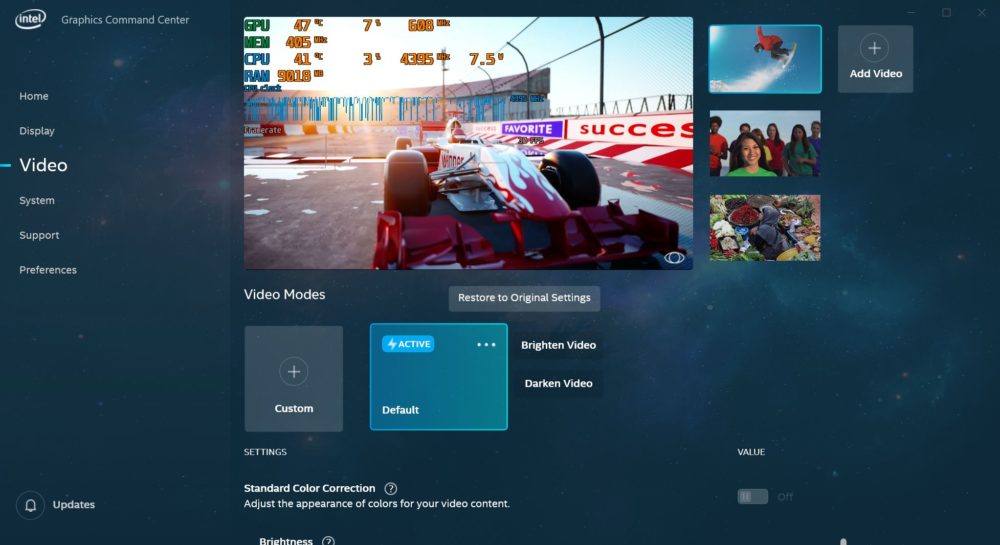
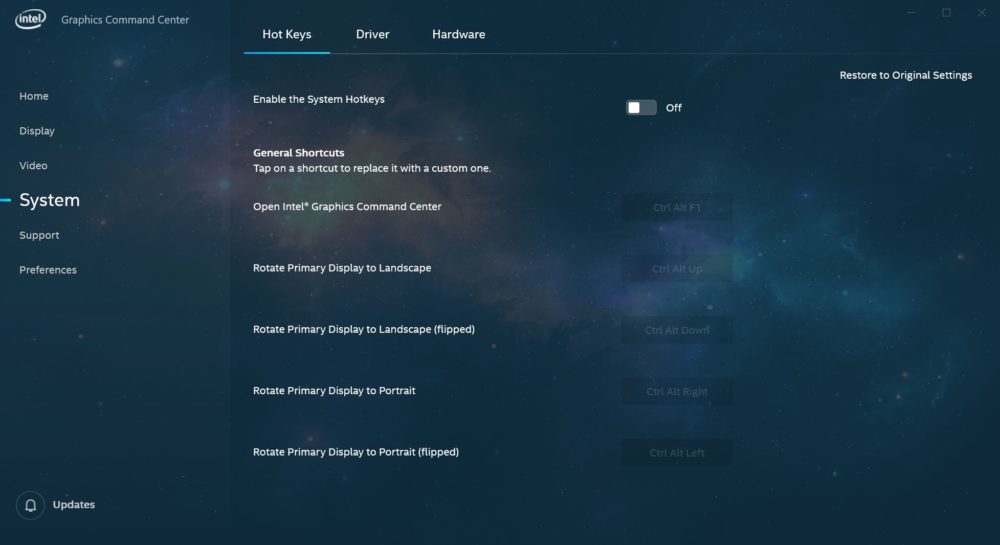
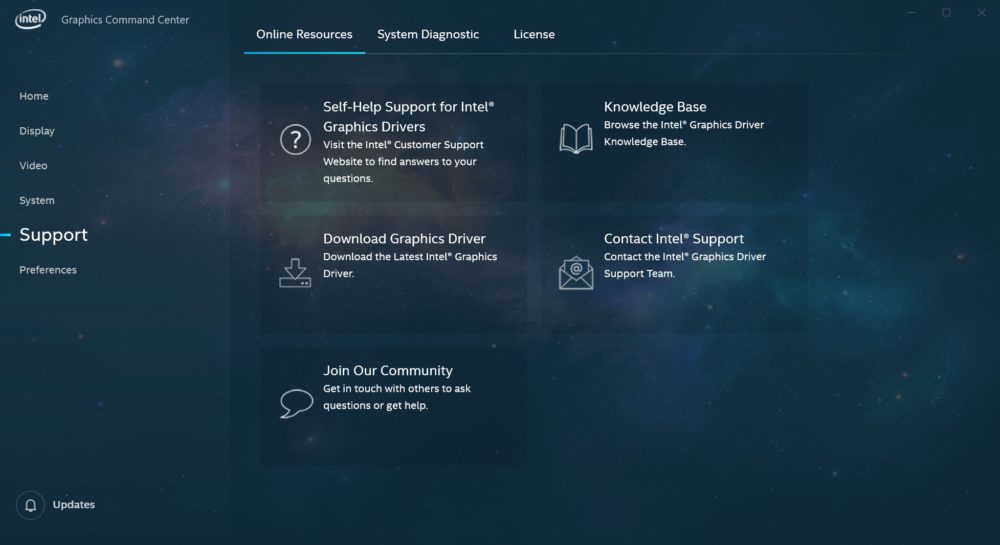
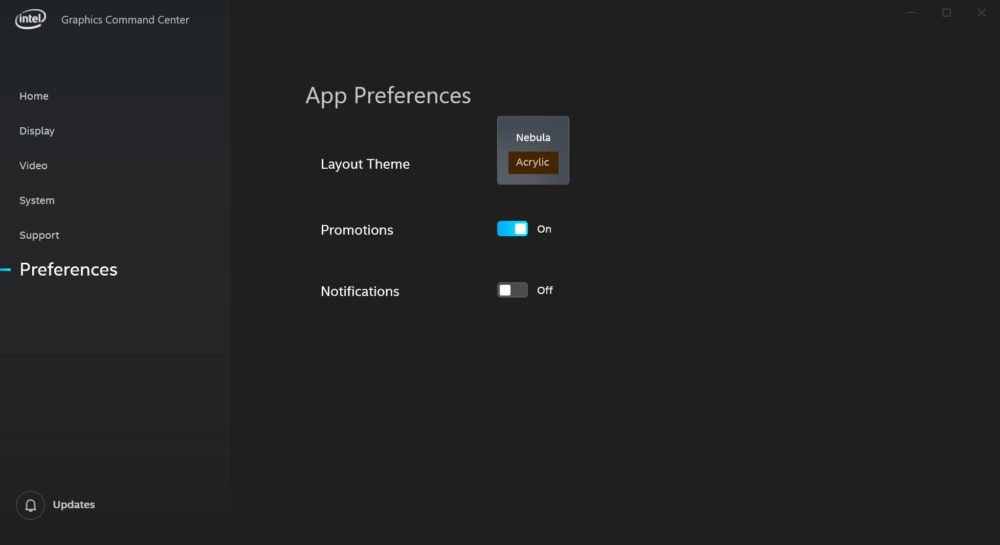
Kilde & Billeder
Intel
Seneste computer
-
25 aprprocessor
-
24 aprkøling
Noctua klar med NH-L12Sx77
-
24 aprbundkort
Gigabytes XTREME Prestige annonceret
-
24 aprprinter
Verdens Største 3D Printer
-
24 aprkøling
Corsair iCue Link RX RGB
-
23 aprprocessor
Kina erhverver forbudte Nvidia-chips
-
Elegoo Saturn 3 Ultra
-
19 aprprocessor
SK hynix og TSMC samarbejder om nye chips









