Photoshop Elements 2020 og Premiere Elements 2020

Nye funktioner i applikationerne inkluderer tilføjelsen af Adobe Sensei AI teknologiværktøjer, så du hurtigt kan ændre billeder ved at rydde op i baggrunde, justere effekter og mere. Tjek videoen herunder for en hurtig oversigt over de nyeste funktioner.
Photoshop Elements 2020:
– Auto Creations delivered directly to your Home Screen — New photo effects including Black & White Selection, Pattern Brush, Painterly and Depth of Field.
– Automatically colorize your photos — Colorize a B&W photo or give new life to an existing color photo using Adobe Sensei AI technology.
– One-click subject selection — Automatically select the subject of your photo with a single click and easily apply an effect or cut out your subject and add it to another photo.
– Smooth skin automatically — Enhance the people in your photos to look their best with Sensei powered skin smoothing functionality.
– Guided Edits — Learn how to make unwanted photo objects vanish and add creative spark with photo patterns.
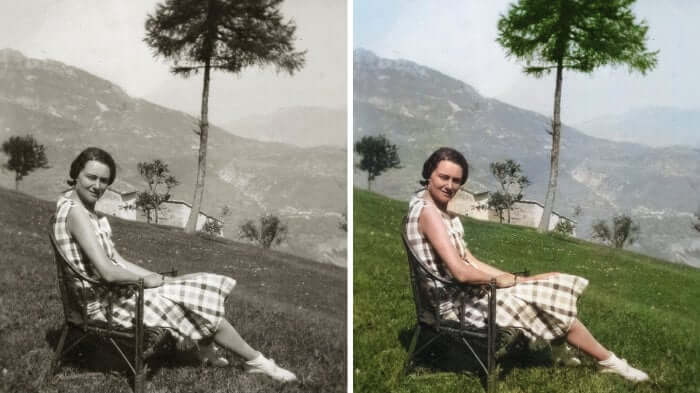
Premiere Elements 2020:
– Improve Grainy Videos — Make your videos more crisp with a simple drag and drop of the Reduce Noise effect.
– Auto-tag with Smart Tags — Subjects like sunsets, birthdays, dogs, cats, and faces in your videos are automatically identified during import and stacked so that it’s easy to tag and find them later.
– Guided Edits — Learn how to create dynamic time-lapse videos, animate skies in photos by replacing static skies with moving ones, transform a vertical clip or photo into a horizontal video (or vice versa) in a seamless way that eliminates black bars on the sides or top and bottom of your videos.
For fuldstændig udpensling af alle de nye funktioner og effekter, der er inkluderet i de nyeste Adobe Photoshop Elements 2020 og Premiere Elements 2020 applikationer, besøg den officielle Adobe blog
Kilde & Image credit
Adobe
Seneste computer
-
25 aprprocessor
-
25 aprram
SK Hynix vender tab med AI efterspørgsel
-
25 aprprocessor
TSMC's 'A16' chip klar til at udfordre Intel i 202
-
25 aprprocessor
Nvidia er stadig stærke på AI men kan udfordres
-
24 aprkøling
Noctua klar med NH-L12Sx77
-
24 aprbundkort
Gigabytes XTREME Prestige annonceret
-
24 aprprinter
Verdens Største 3D Printer
-
24 aprkøling
Corsair iCue Link RX RGB









